In my last post I announced some new Pleco English-English user dictionaries. Here's a guide that shows how to install these dictionaries in Pleco 3.0.
Step 1: Get the zip file into Pleco
- Open the Web Reader in Pleco from the Navigation Pane->READER->Open Document->Web Reader.
- Navigate to http://hskhsk.com/dictionaries (1)
- Click on the download link. (2)
- Click Open. (3)
- Click Save . (4)
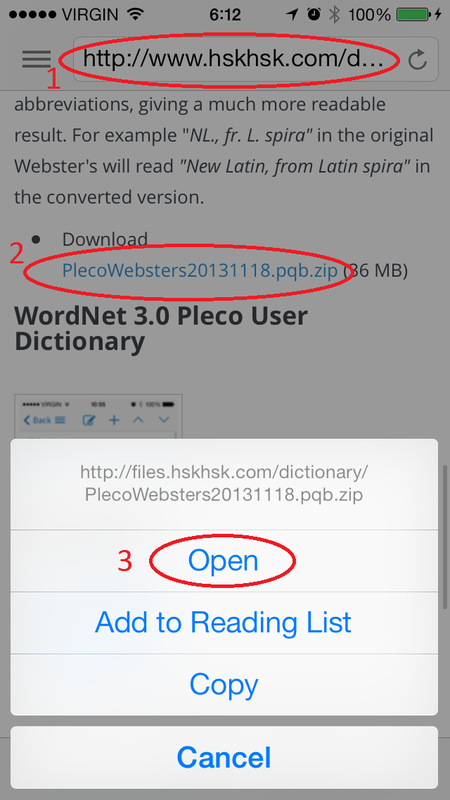

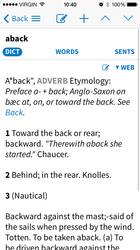
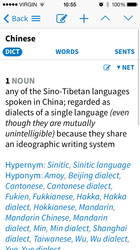
 RSS Feed
RSS Feed