
My HSK list browsing script took a step closer to being a real dictionary. I added:
And it's still lighting fast, and as before shows CC-CEDICT definitions, character composition, and word compounds. Give it a try 现在! http://hskhsk.pythonanywhere.com/cidian?q=%E7%8E%B0%E5%9C%A8
- Pinyin (tones optional) search, no wildcards yet
- English (definition) search
- All of the searches are done from the same edit field, very few things will match both English and pinyin, if they do you'll get
- Greying out of words/chars that only have frequency information and no dictionary entries
- Added pinyin and definitions to the tooltip text for all characters/words.
- Colouring of links to HSK list pages
And it's still lighting fast, and as before shows CC-CEDICT definitions, character composition, and word compounds. Give it a try 现在! http://hskhsk.pythonanywhere.com/cidian?q=%E7%8E%B0%E5%9C%A8
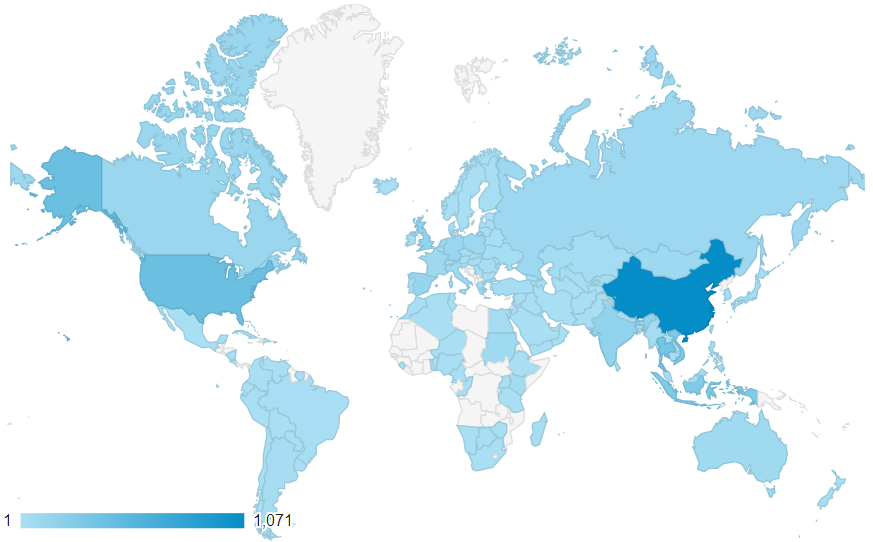
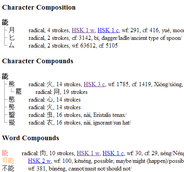
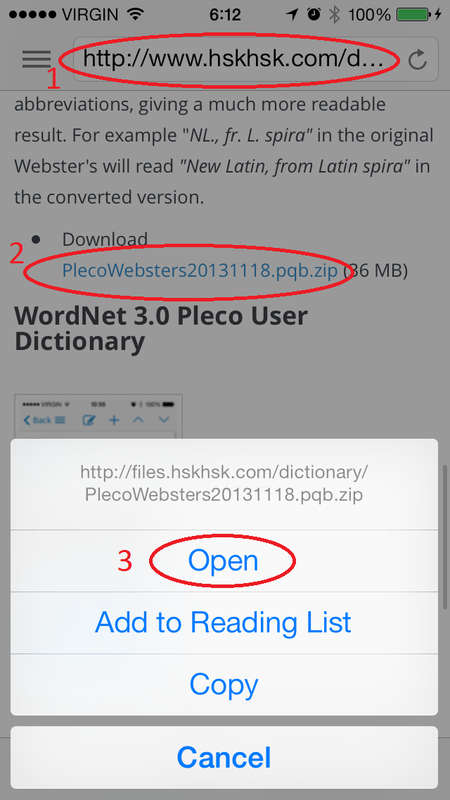
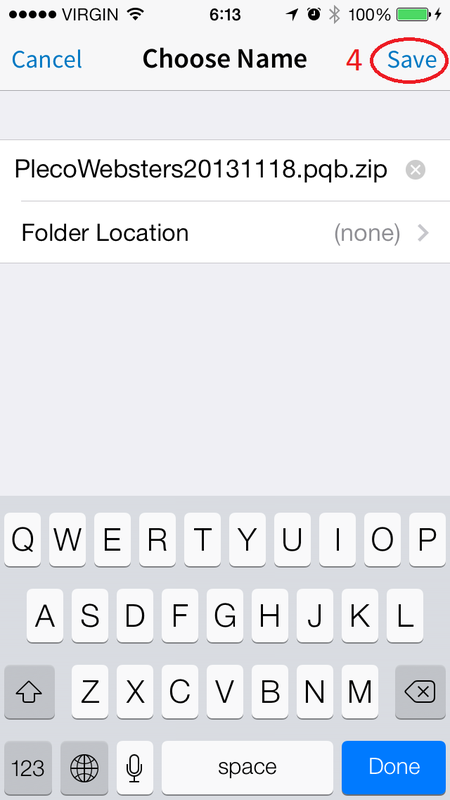
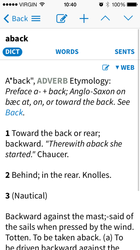
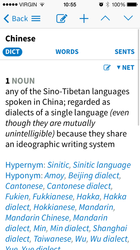
 RSS Feed
RSS Feed